Change the Navigation Link Order
The left navigation for a site is built based on the files in it's root directory. By default some items are set to not be indexed and therefore not be used for building the navigation. By default, the documents folder, images folder, pages folder, and the setup-block will be set to not be indexed.
All items in Cascade are given a numerical order, this order is used for ordering the navigation links. to get started, at the top the page click on "Site Content" to get view the assets of the base folder.

In the main window the assets should now be listed. Click once on the column header labeled "Order" to sort each item numerically.
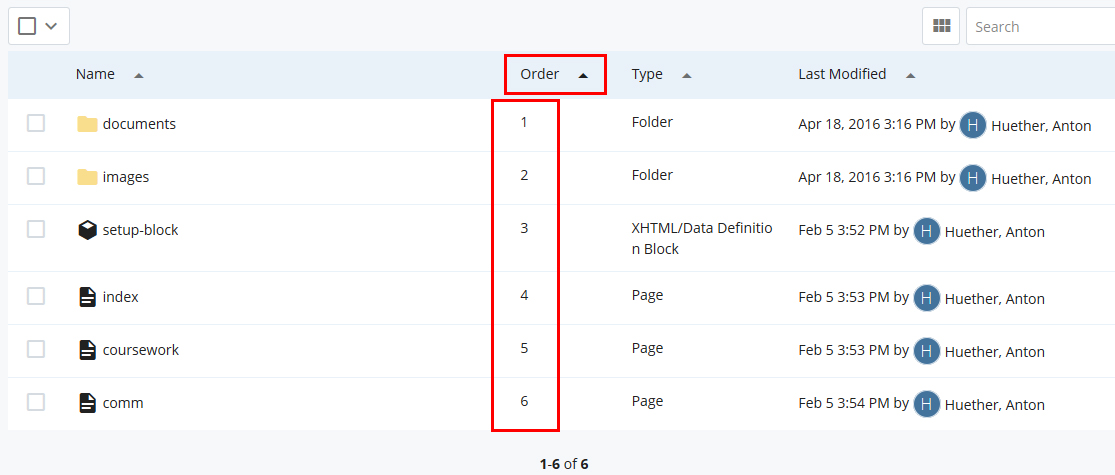
In this example, the first 3 items (documents, images, & setup-block) are set to not be indexed, they will be skipped when the index for each page is generated. Items 4, 5, 6 will make up the be used in their current order to construct the site's navigation. If you wanted to change the order of the last 3 items, there are 2 ways to reorder the pages.
Reorder Method 1
Click in the empty area to the right of the file name of item you wish to move and drag it up or down as needed.
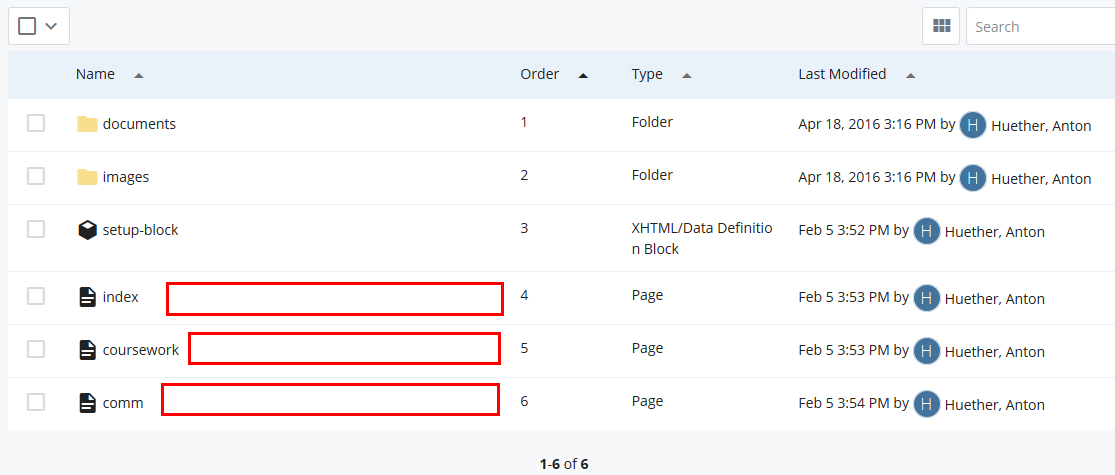
Reorder Method 2
The second option is to click the checkbox to the left of the item you wish to move. Some new options will appear above the file list, the marked four icons will allow you to move items up and down in order.
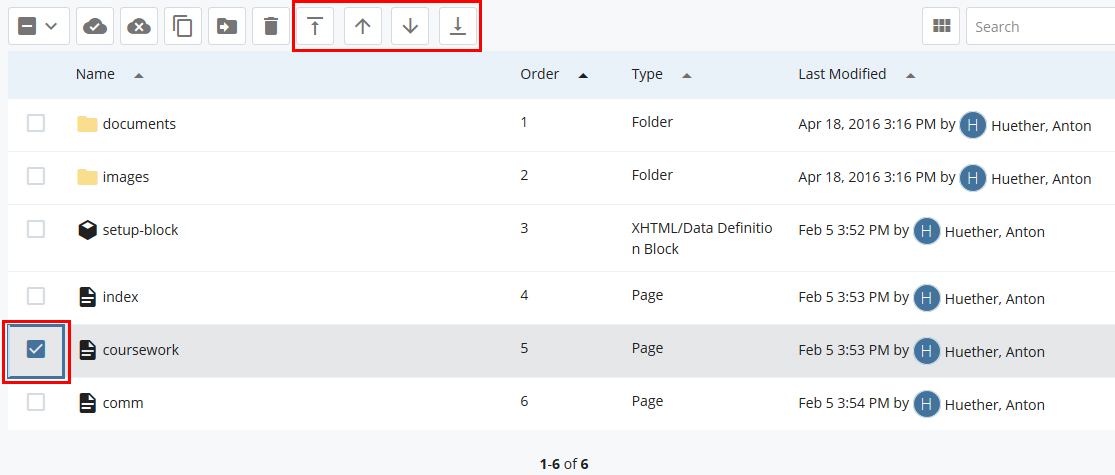
Republish the Entire Website
Once the pages/assets are all ordered correctly, you will need to republish the entire website. This will update the navigation changes for each individual pages on the web server. You'll need to republish the base folder for the website.
» Steps to republish the entire website




