Update the Entire Website
Renaming and moving items within Cascade is a common task. Links within cascade update automatically when such a change happens. The public website though won't reflect his change without intervention, in this case you need to republish all pages that reference the asset that changed. If the asset was only used on one page, this is easily handled by republishing the single page. Just navigate to the single page and choose Publish rather than Edit. Then just follow the blue workflow prompts.
Often an asset will be used on multiple pages. Rather than track down and republish each page that uses the asset, it's quicker to just republish the entire website in cascade.
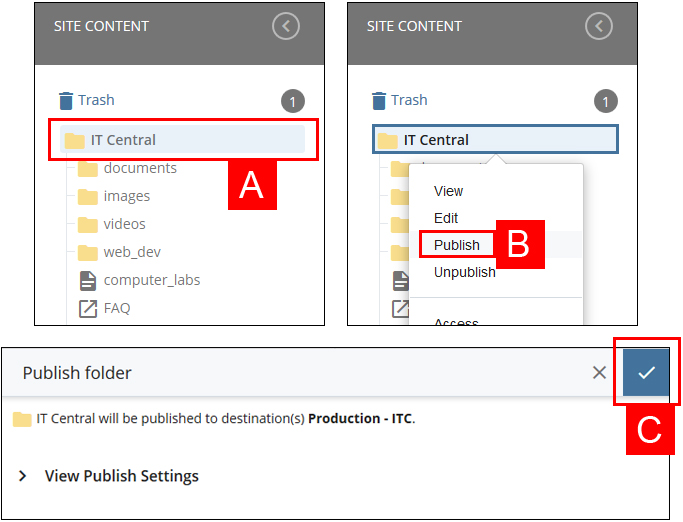
- In the left file/folder tree locate the top folder
- Right-click on the folder and choose publish
- In the publish dialogue click the blue check mark button and follow the blue workflow prompts.
Note: Republishing the entire site may take several minutes if you have a large site.




