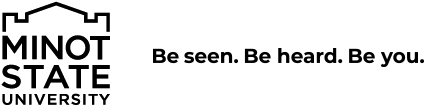News & Features

NORTHWEST ARTS CENTER
NAC presents mezzotint exhibition by printmaker Whitney
‘Grand Entry’ by artist and printmaker Linda Whitney, INT’L Paperworks 2022 Best of Show award winner, is view from April 2-25. Whitney’s solo exhibition presents mezzotint prints that explore a love and celebration of indigenous culture and traditional dance.

FBLA
Minot State FBLA excels at State Leadership Conference
The Minot State University Future Business Leaders of America — Collegiate (FBLA) received the Dorothy L. Travis Outstanding Chapter Sweepstakes Award for the third consecutive year at the State Leadership Conference held in Mandan, April 7-8.
Be seen. Be heard. Be you.
VR and active learning hands on for the win in lab today with the semester 2 students!!! Students used a stationary boundary so not as to walk into objects.
Today MSU Life team members spent their afternoon delivering Meals on Wheels to elderly residents in the community!
Madison Leonard, Sydni Gartner, and Madison VanDeventer won first place at the North Dakota Collegiate DECA Conference in Fargo last week for an advertising campaign that they created for the Minot Soccer Association. The MSU DECA Chapter captured the Community Service Award and Sydni Gartner took home the Outstanding Service Award.
ANOTHER epic skate night for MSU
Dr. Veronica Pinnick, MSU Alumna (Chemistry '04) is part of the NASA team that engineered today's PACE (Plankton, Aerosol, Cloud, ocean Ecosystem) launch.
Rise and shout the Beavers are out! Your #21 in the nation Minot State University Men's Basketball defeated Minnesota State University Mankato the #1 team in the country for Coach Matt Murken's 200th collegiate win! What a way to celebrate Alumni, Beaver Boosters, and Friends Appreciation night! Those groups got in free and ate free courtesy of Homesteaders Restaurant.