Sub-folders and how they work with the site navigation
Sub-folders can augment the left navigation of the current MSU templates or they can be set to be ignored when the navigation is built for each page. The setting for a folder to be used or ignored can found under the configuration tab when a folder is edited.
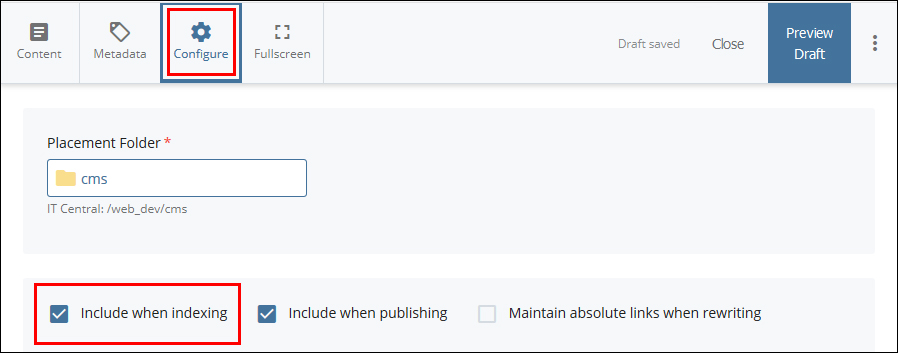
- Select a folder and click edit
- Change from the "content" tab to the indicated "configure" tab
- If "include while indexing" is checked, the folder will be used in setting up the navigation. If unchecked it will be ignored. Change as needed.
Use in Navigation
If a folder is set to be indexed, it will show in navigation. A page labeled "index" must be added to the folder. The "index" page will be loaded when the folder name is clicked on in the generated left navigation.
Other pages can be added to the folder and if set to be indexed will be shown indented below the folder name in navigation when the parent folder is clicked. Example:
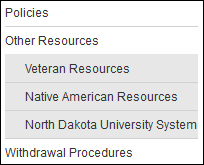
For a large website, it can be a way reduce the number of menu options without increasing the complexity.




