Adding text with Cascade can have some complications if the source is copied from another document. The underlying tags and styles will some times copy over ruining the look/feel of your current page. If this happens, use CTRL+Z to undo the paste. Then under the edit menu, choose "Paste as text."
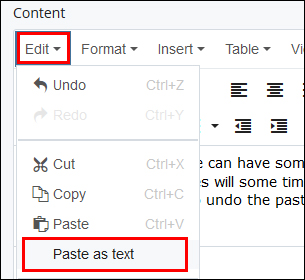
![]()
A message box will popup to inform that paste is now in plain text mode. You can close the box and paste the content that previously failed. It will have no formatting so it will need a little cleanup.
Issues With Text
- Pound sign (#) - Currently a paragraph should not start with a pound sign (#). It will break once you start a new paragraph and get converted into a unstyled DIV rather than a paragraph.
- Indenting - Only one paragraph should be indented at a time. Selecting and indenting multiple paragraphs at once will convert them into unstyled DIVs rather than a paragraphs.




