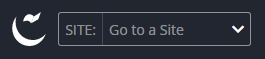To login to the Cascade Content Management System (CMS), go to:
cascade.minotstateu.edu (your login & password are the same as your other NDUS accounts)
NOTE: Internet Explorer and the Edge browser are not recommended for use with the CMS at this time due to issues with the Adobe Acrobat plugin. When working with PDF files, the pdf preview obscures CMS dialog boxes.
Firefox, Chrome, and Safari work as expected.
Access Site(s)
Upon login, you'll be greeted by a home screen with info and stats about your site(s) and CMS usage. You may have access to one or more sites. To get started, choose a site from the dropdown menu next to the Cascade logo in the top left corner labeled "Site: Go to a Site."