New Faculty/Staff Information
Welcome to MSU as a faculty/staff member. As a faculty/staff member, you will be required to use Peoplesoft or Campus Connection to access your class information such as rosters, grades and other information. Please follow the link below to claim your new NDUS Peoplesoft Account if you have not already done so. You will need your employee ID number to complete this process. Please contact me, Lauralee Dammen, if you do not know your ID number.
Data Privacy Training
As an employee of the North Dakota University System (NDUS), you are required to maintain strict standards for Data Privacy. This training will educate you on what NDUS Data Privacy standards are, as well as expectations for your job.
How to Self-Enroll in the Course - Before you begin, please know that Chrome is the recommended browser to use. You can make sure Chrome is up to date by visiting this website: Browser Checker
- To access the Data Privacy course, log into Blackboard: https://blackboard.ndus.edu (you can also use your campus’ Blackboard URL.)
- Select the Courses link on the left
- Locate and select the Course Catalogue link in the upper right
- In the search box type “NDUS Data Privacy” and select Go:
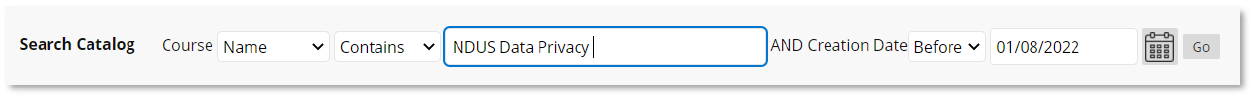
- Hover your mouse over the course name to reveal a drop-down list. Select Enroll:
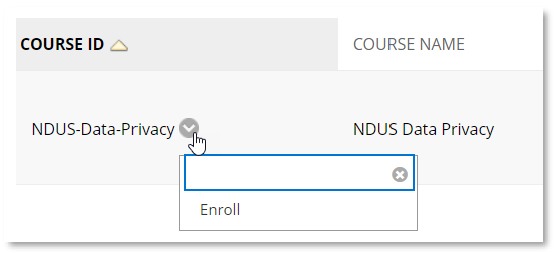
- Enter the enrollment key “NDUSDP”. This key is case-sensitive and there should be no spaces. Select Submit, Ok.
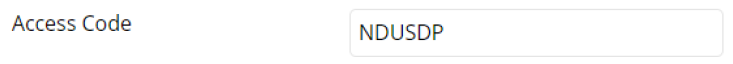
- Email Lauralee Dammen when the course is completed.
If you have questions on the course itself or run into any problems, please contact your campus’ Blackboard Administrator. Your campus Help Desk can direct you on who that person is.
Information Security - Duo Two-Factor Authentication
Two-factor authentication protects your university account by adding a second layer of digital security. Verifying your identity using a second factor (like your phone or other mobile devices) prevents anyone but you from logging in to your account, even if they know your password. All members of the MSU community are required to use Duo
Two-Factor Authentication.
- To add additional phones or set up the available mobile IOS/Android phone app, please visit http://duo.minotstateu.edu
- For more information on Duo Multi-Factor Authentication and installing the Duo App on your iPhone or Android device visit https://guide.duo.com
- Frequently Asked Questions
Please complete your Duo setup before attempting to login to your Campus Email.
Your campus email has been established. To access your MSU email, click on the following link:
- www.minotstateu.edu/mail
Note: Email usernames end with @ndus.edu (ex: jane.doe@ndus.edu)
Please contact me with any questions or problems.
Welcome to MSU!
Lauralee Dammen
Admin Systems Coordinator/IT Central
701-858-4445 / 800-777-0750 ext. 4445
lauralee.dammen@minotstateu.edu



