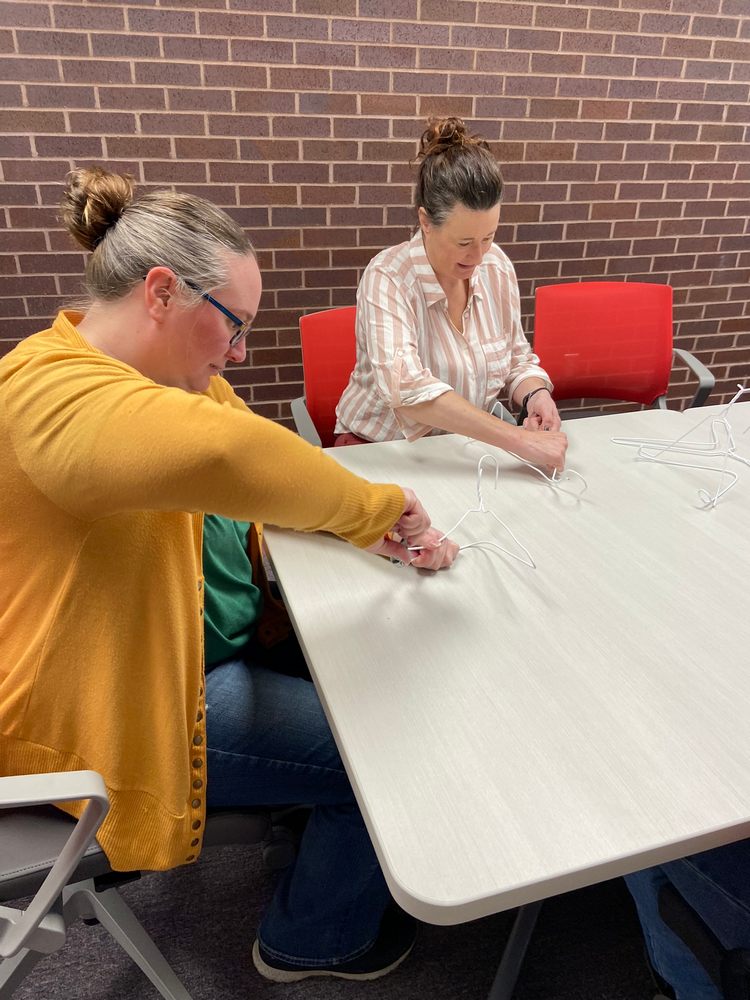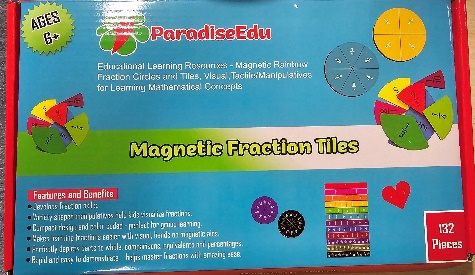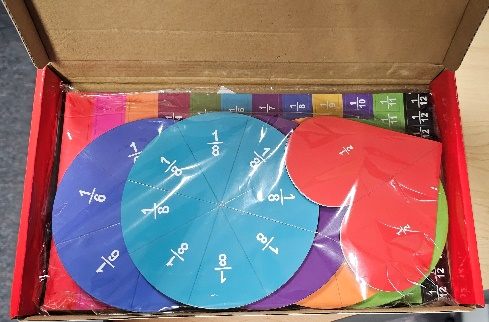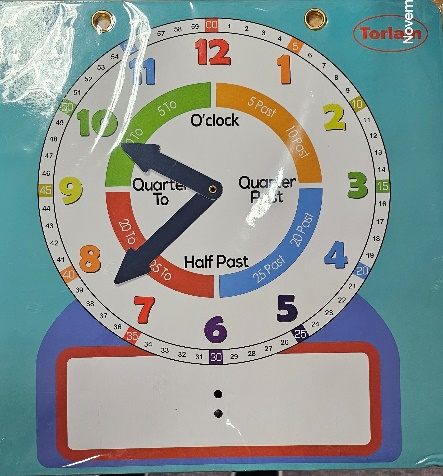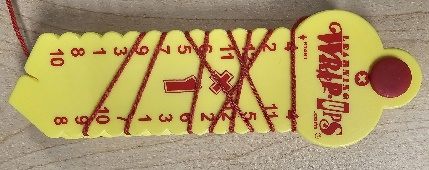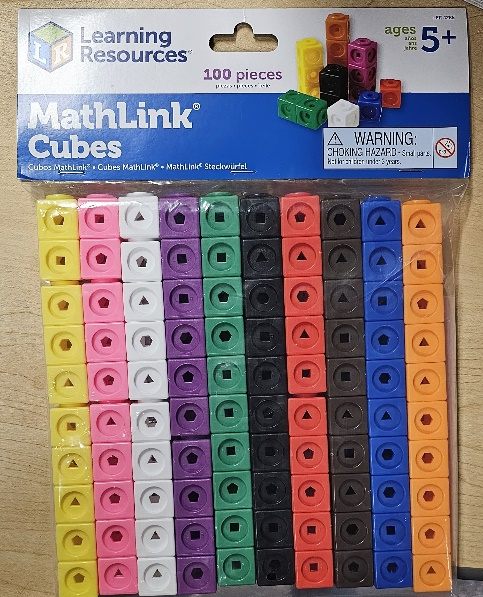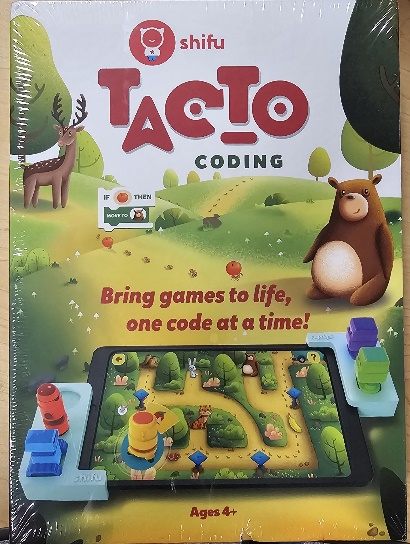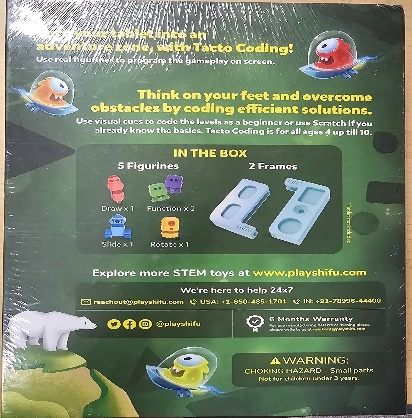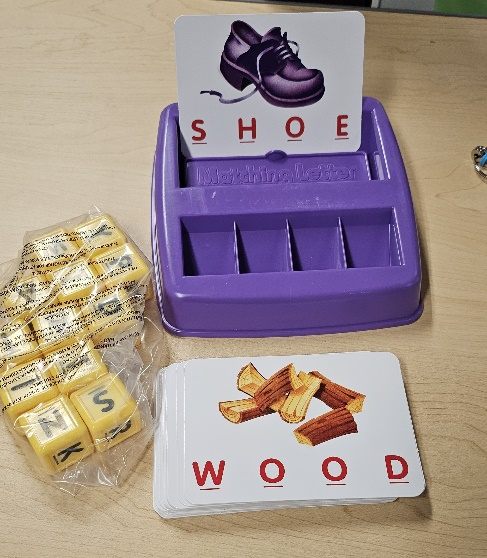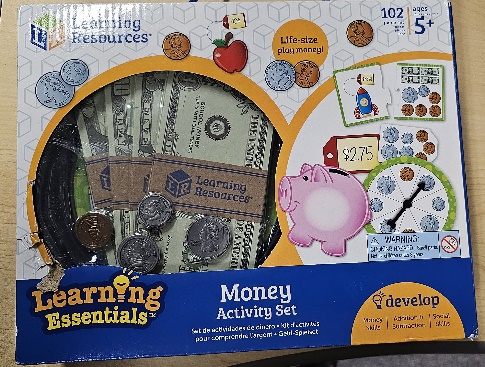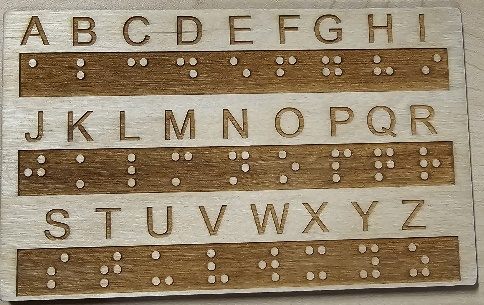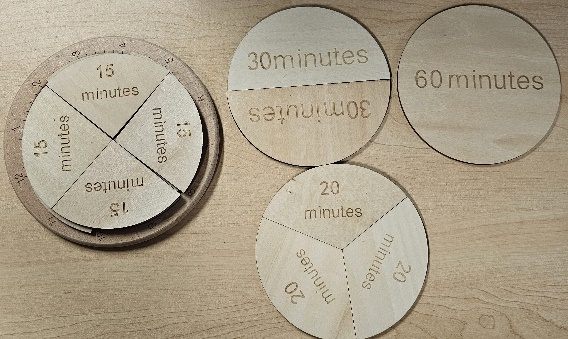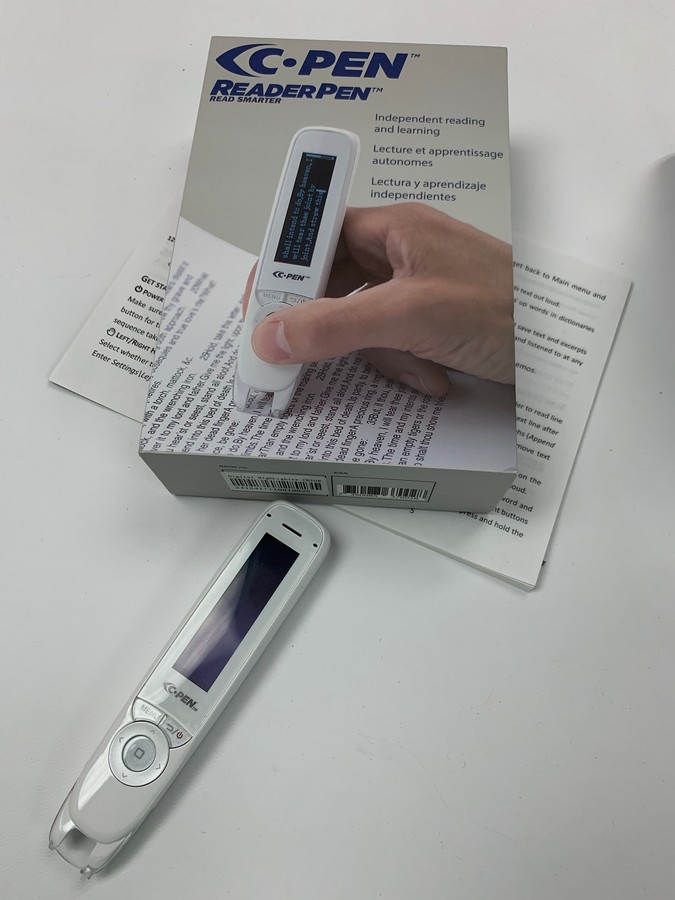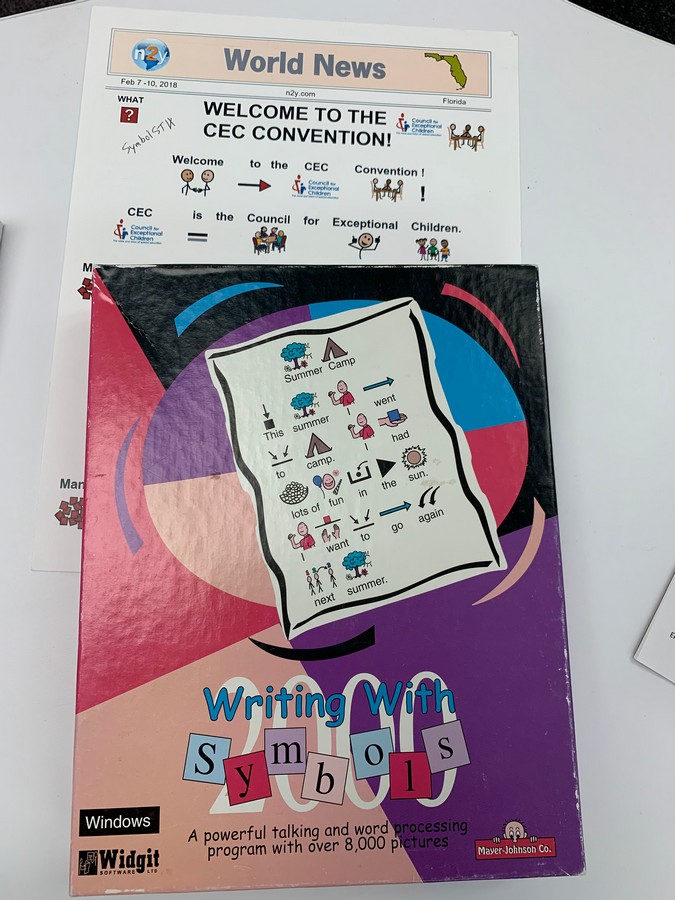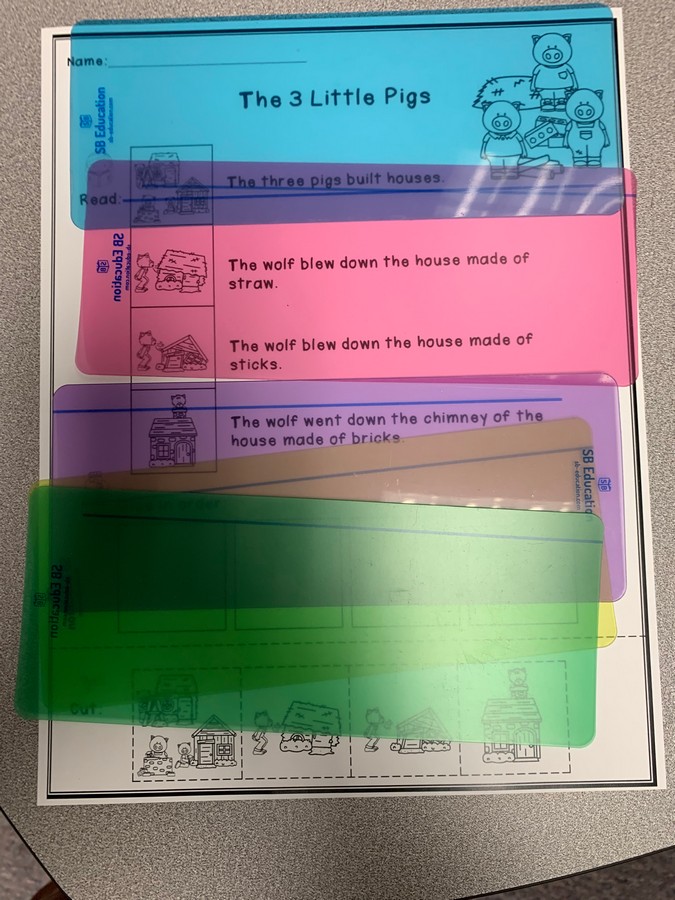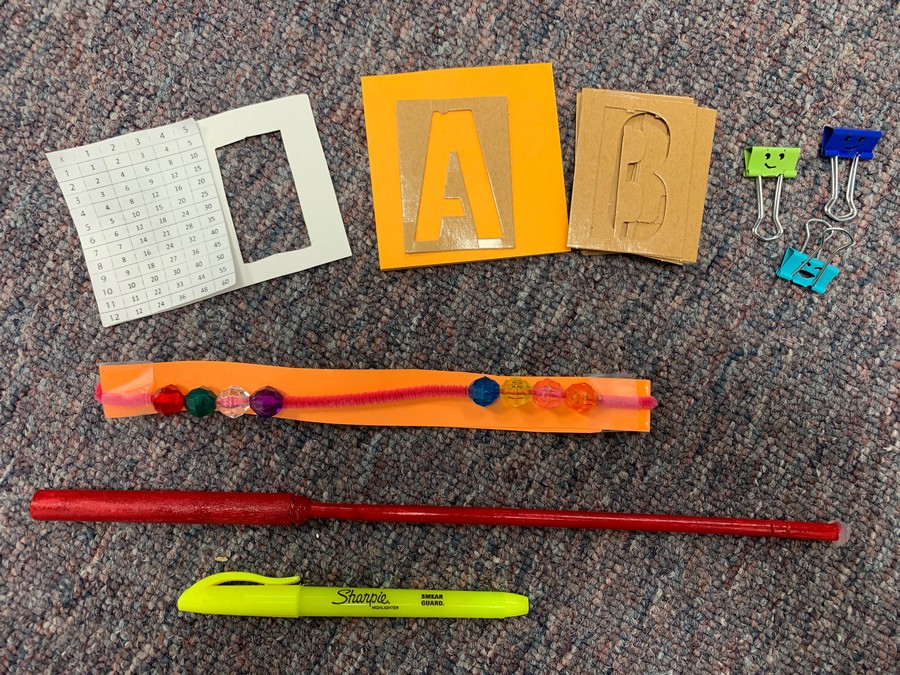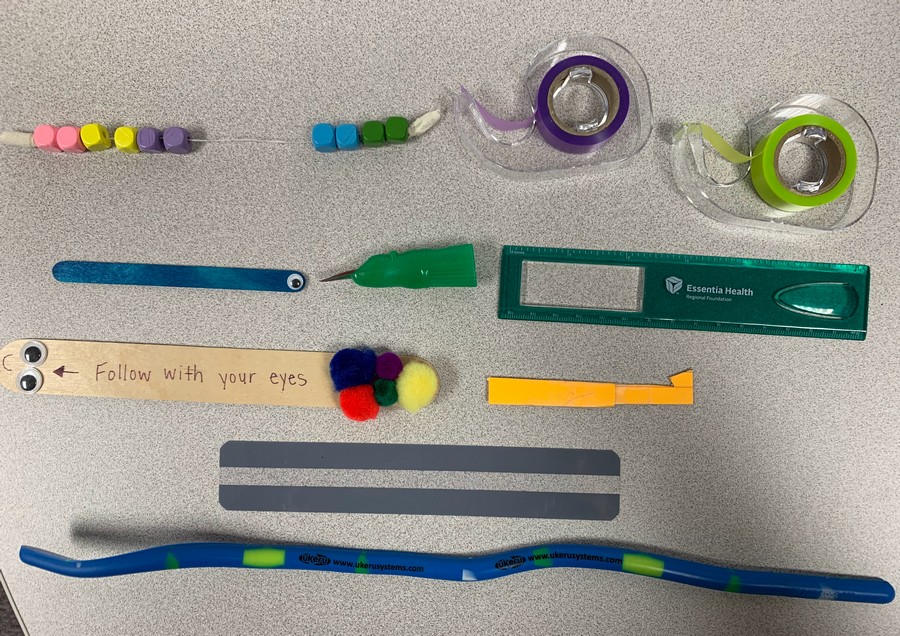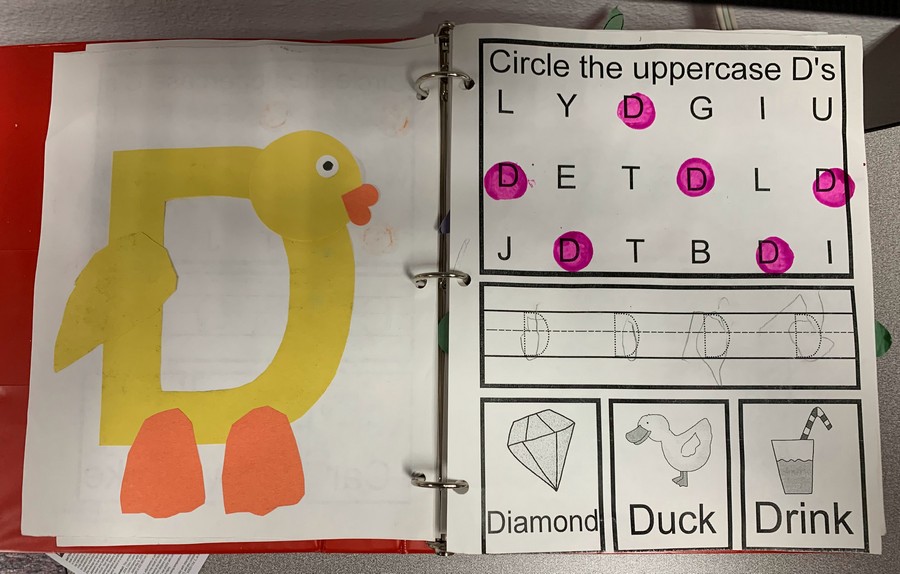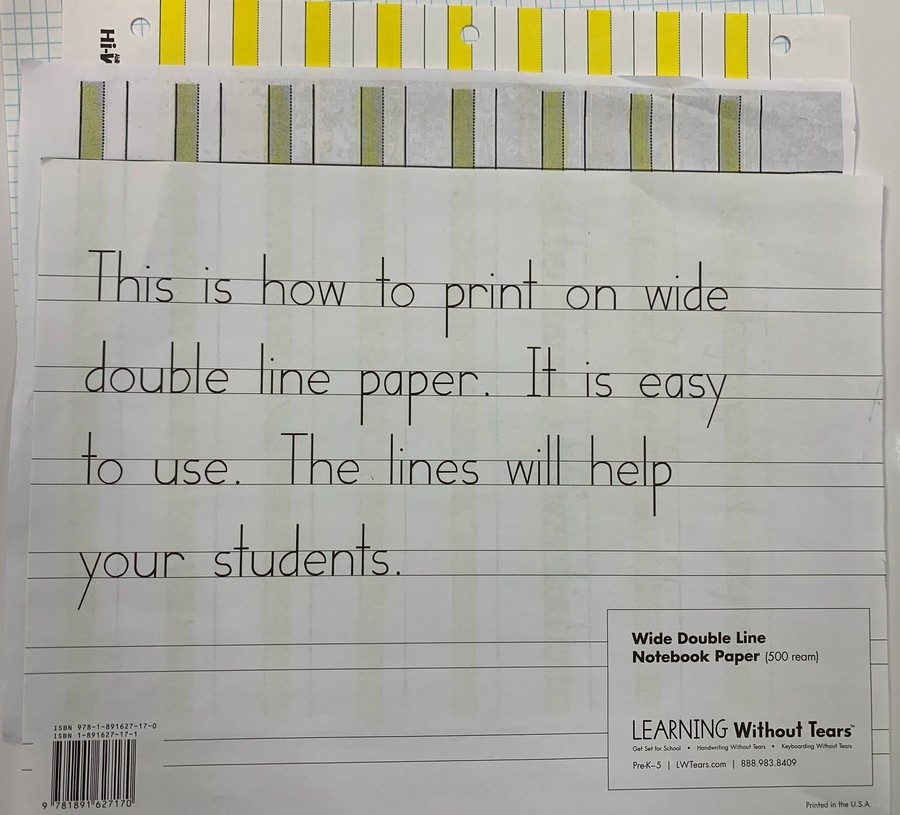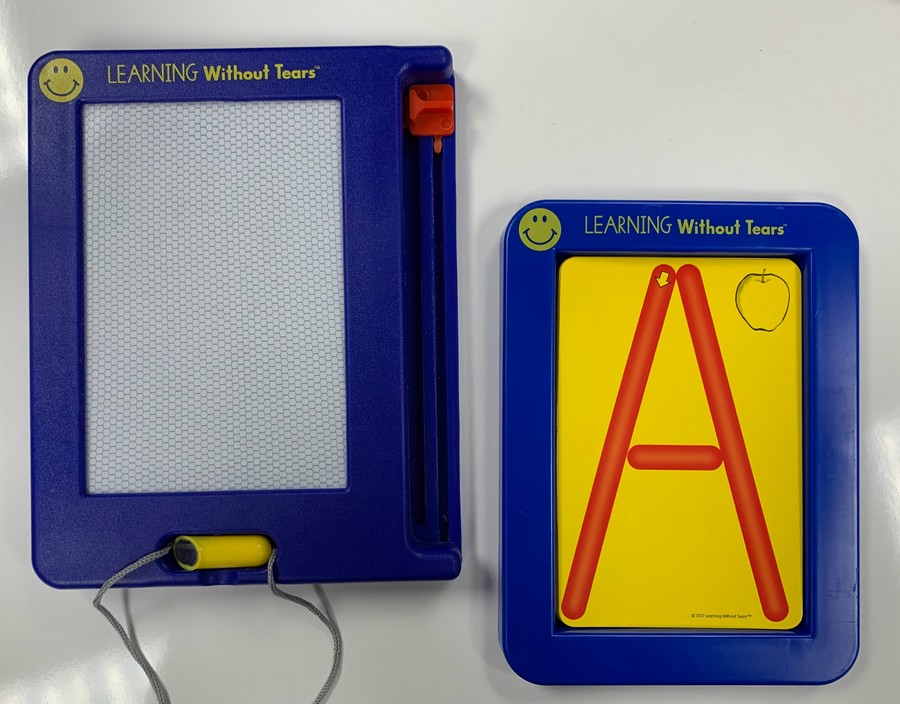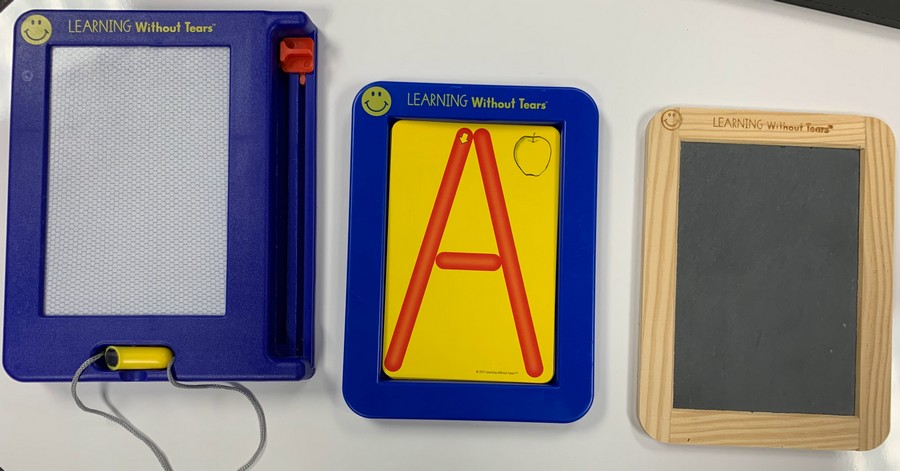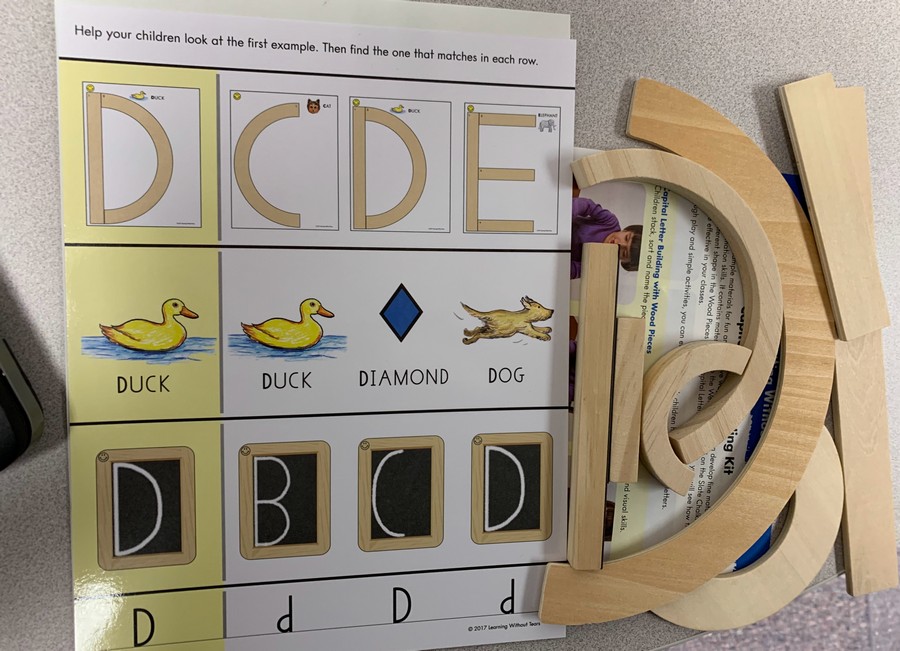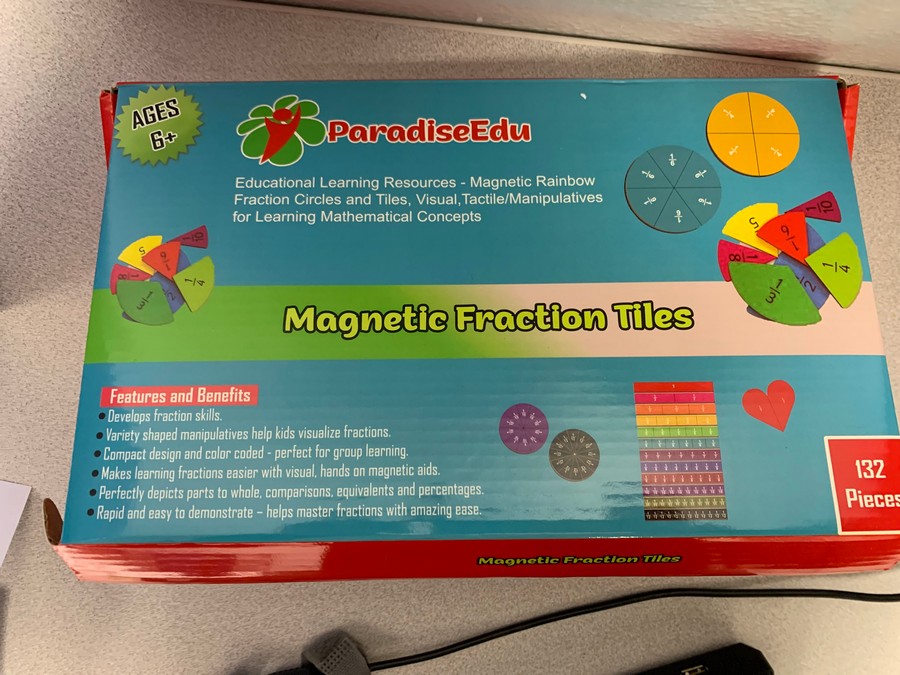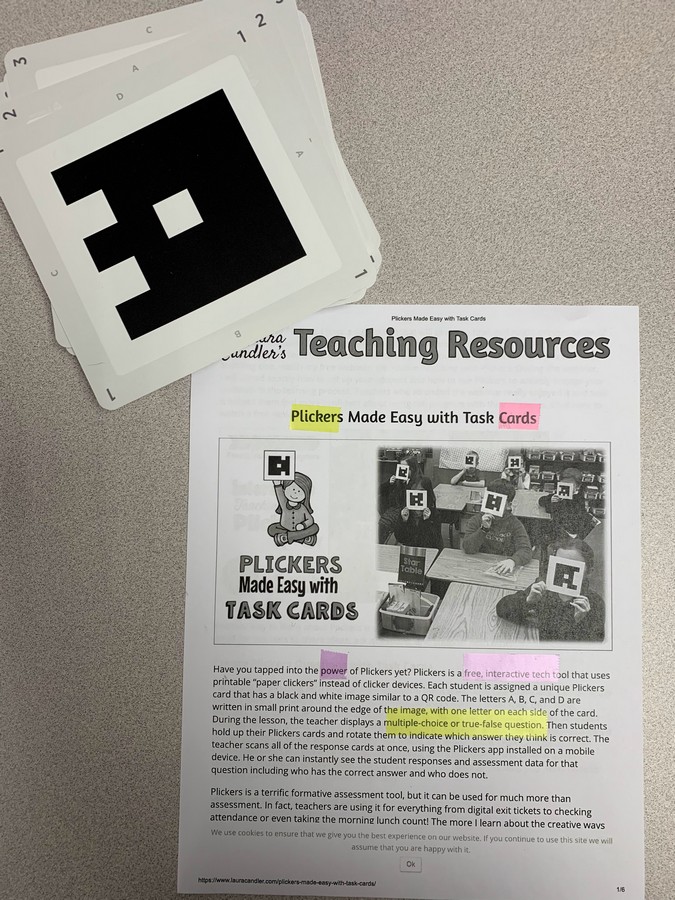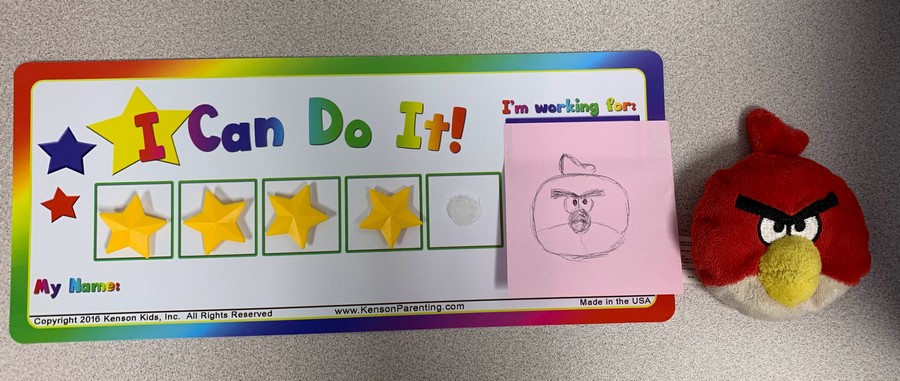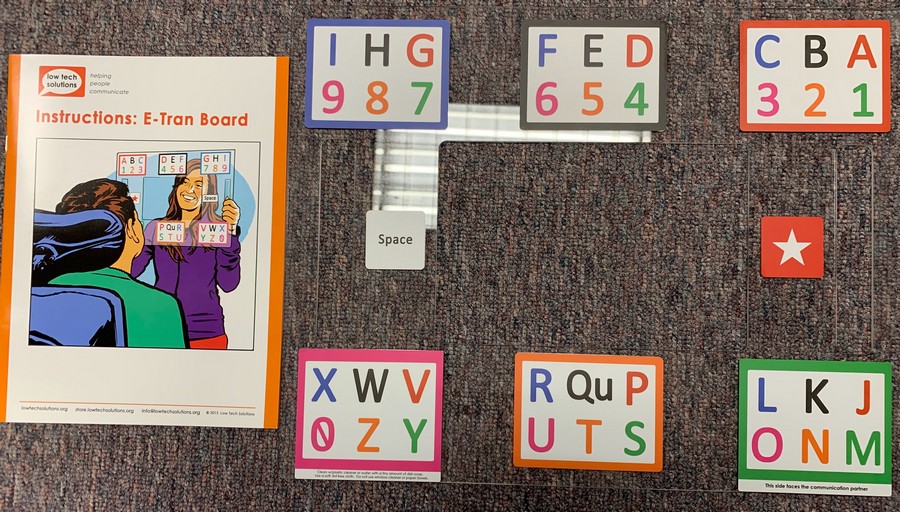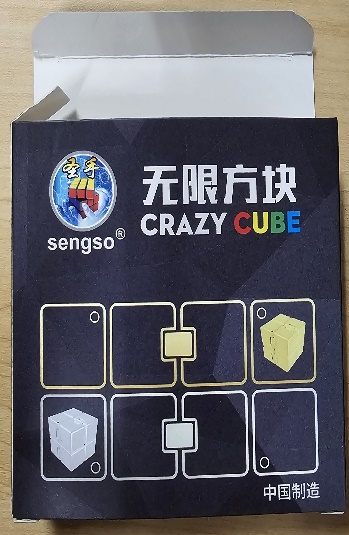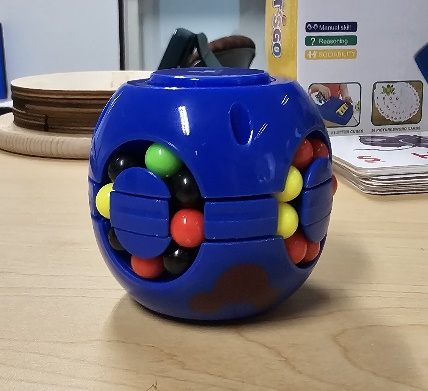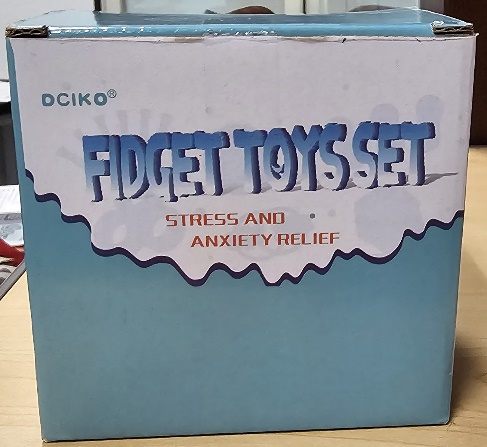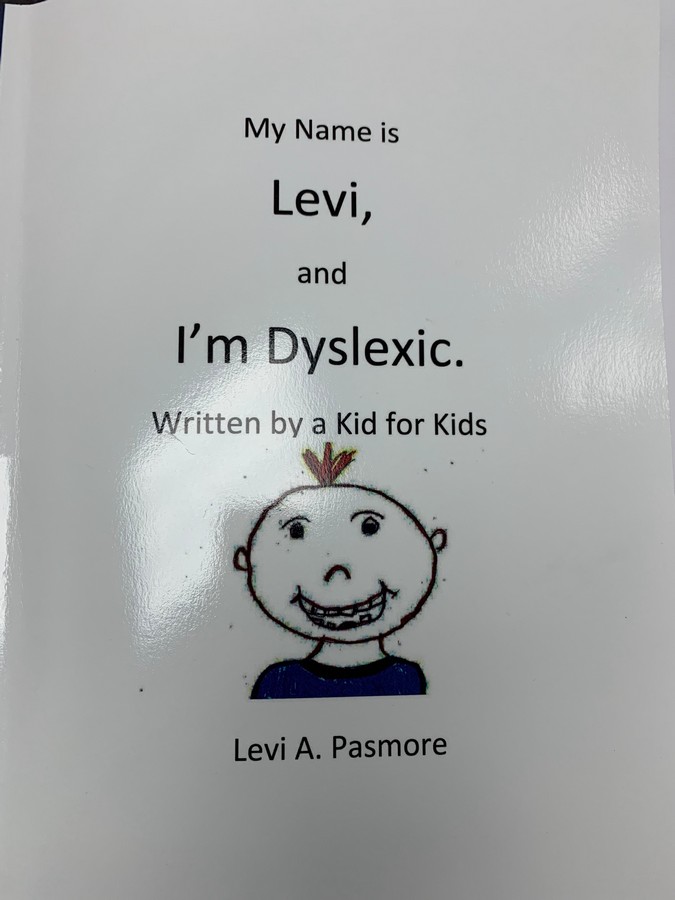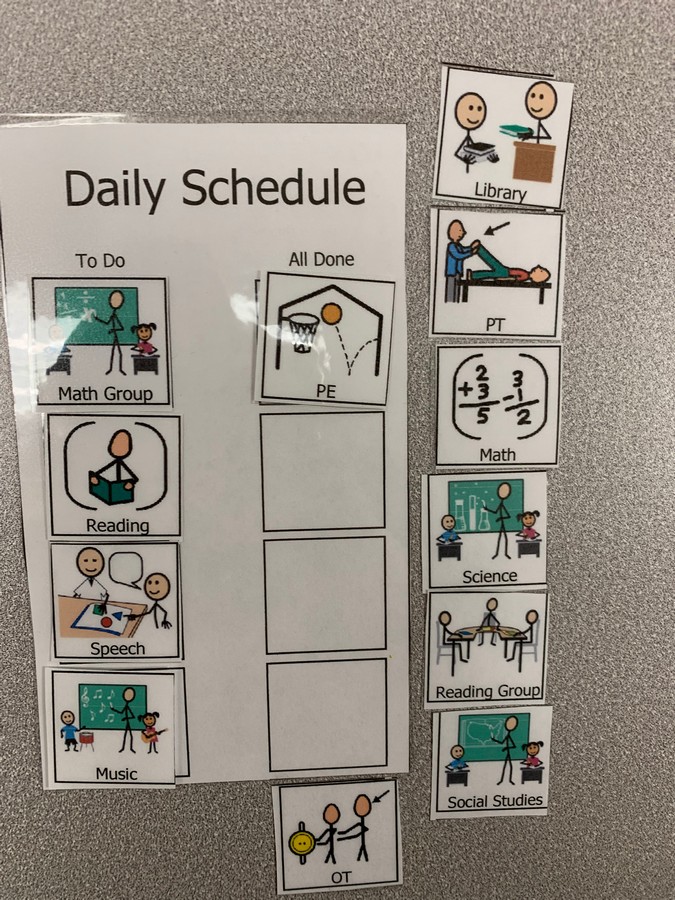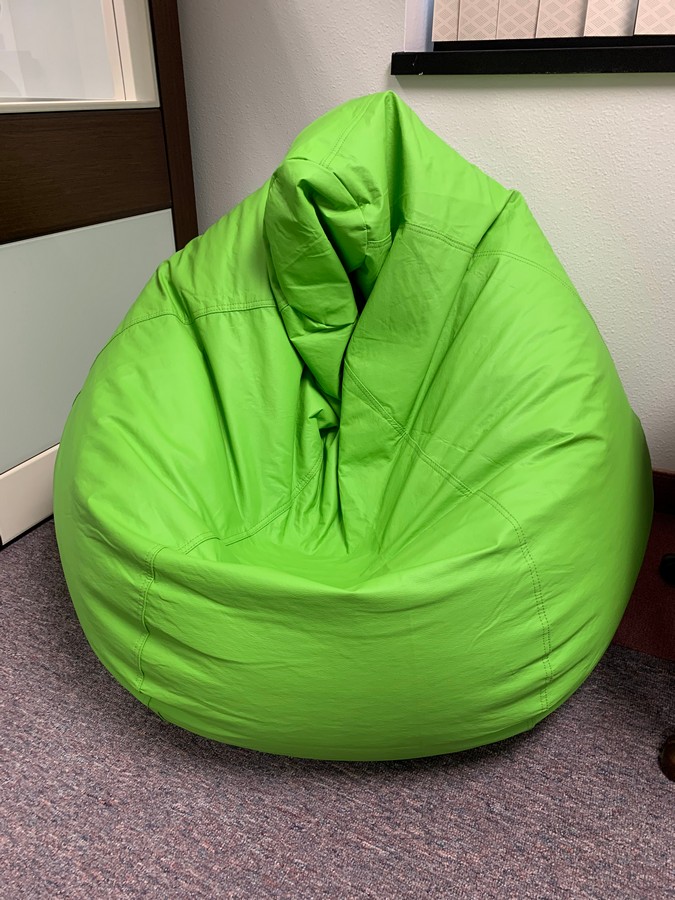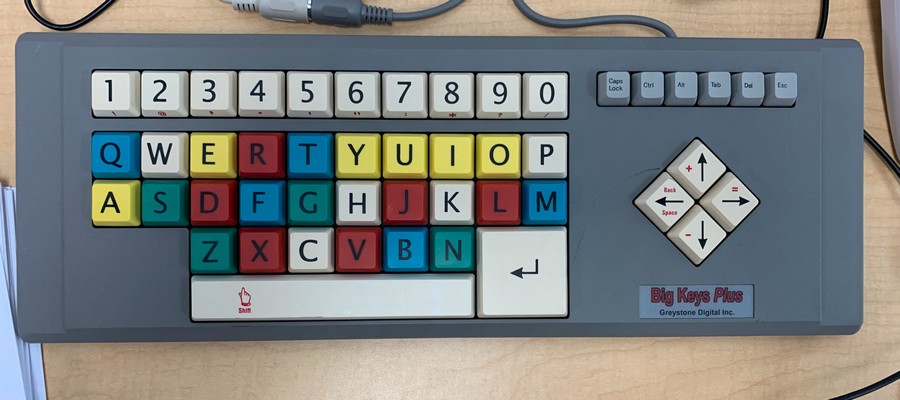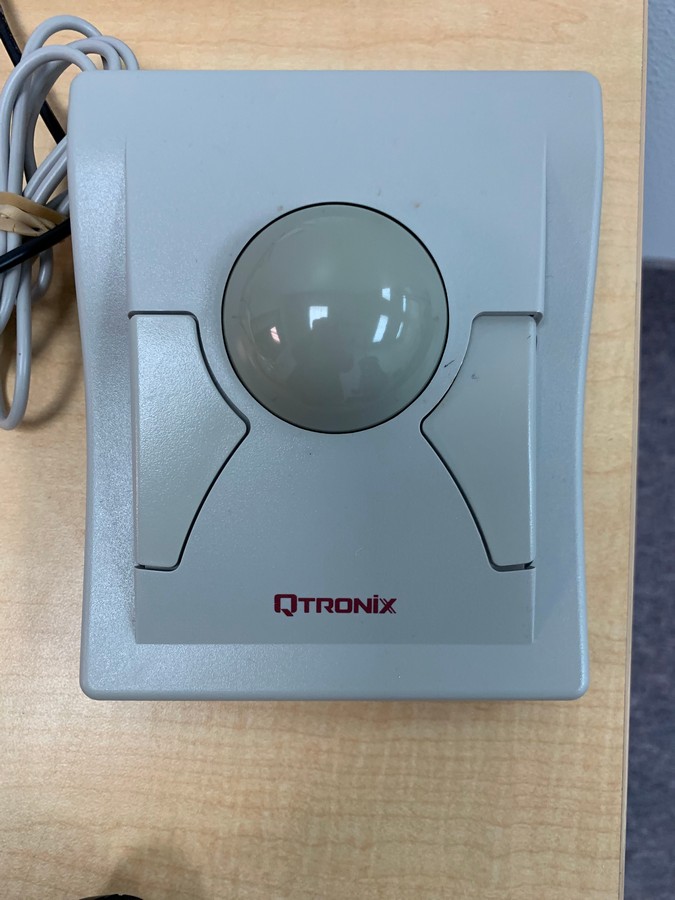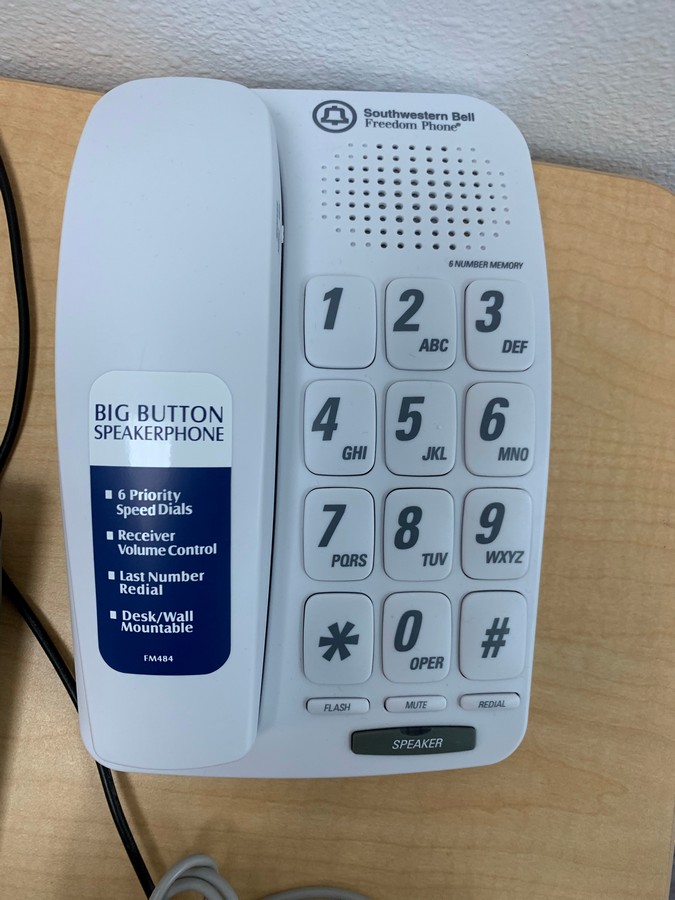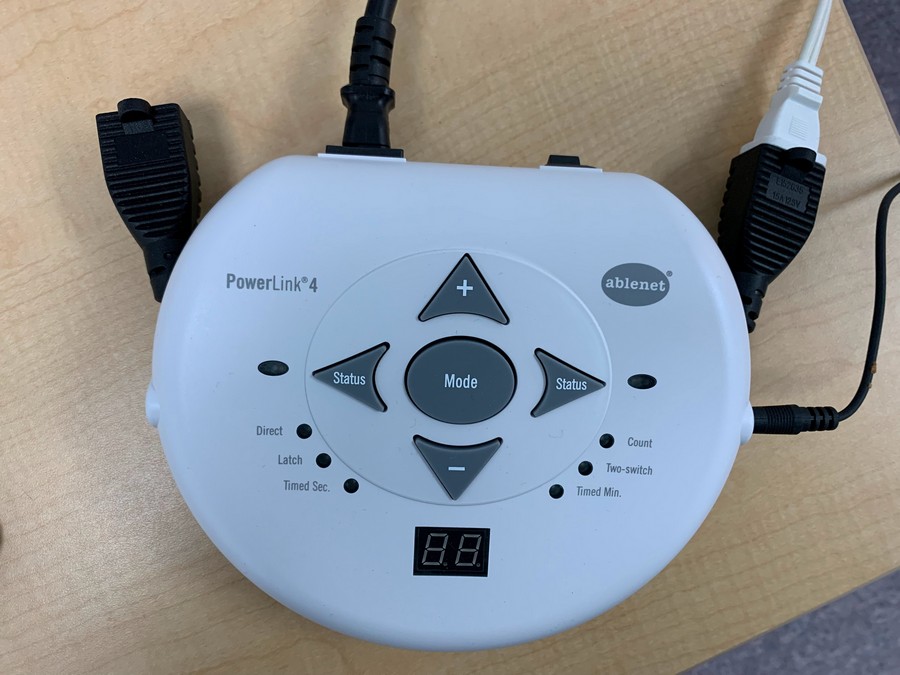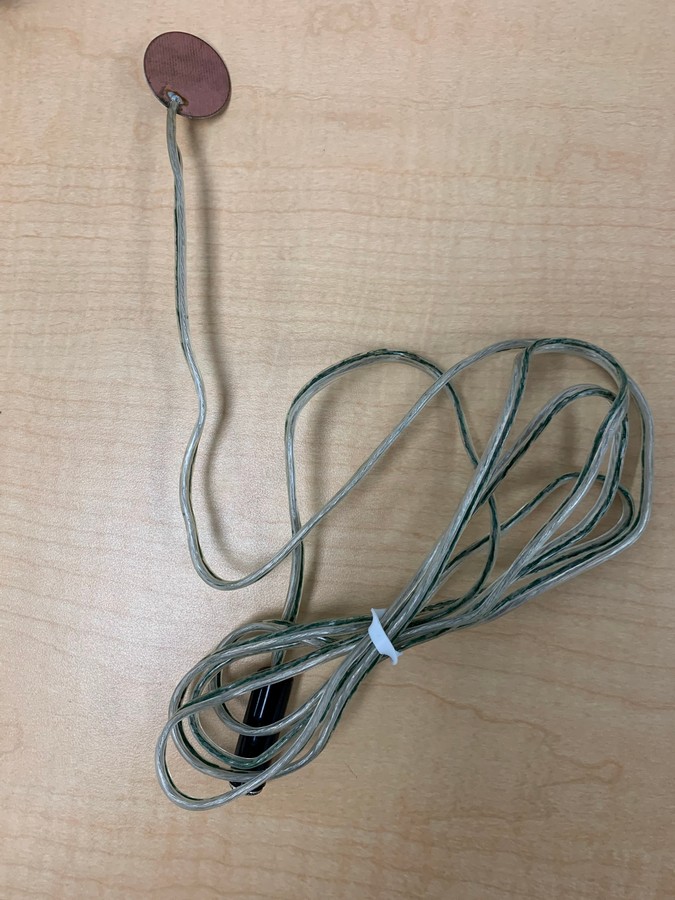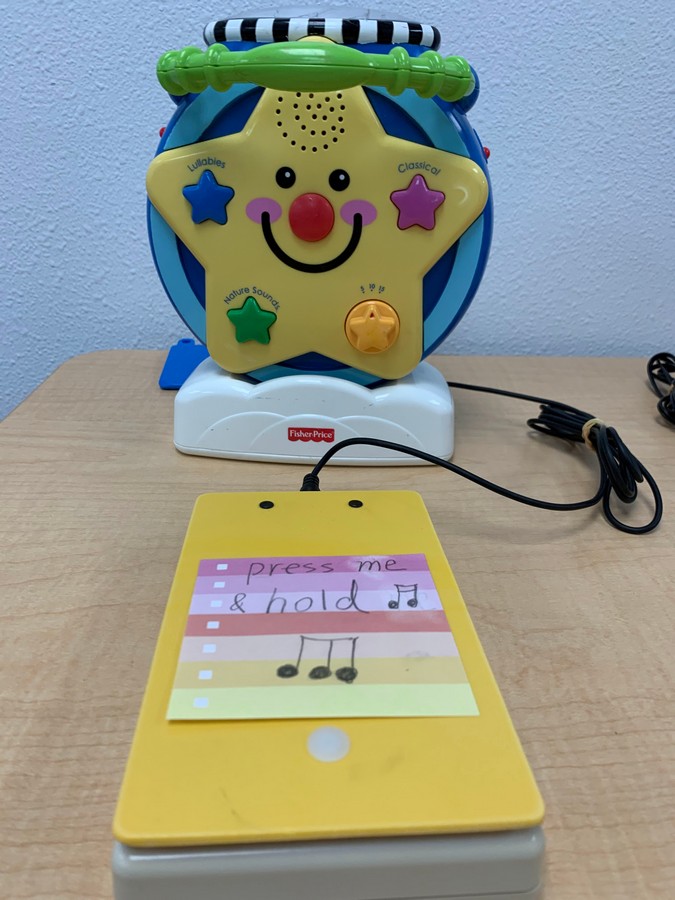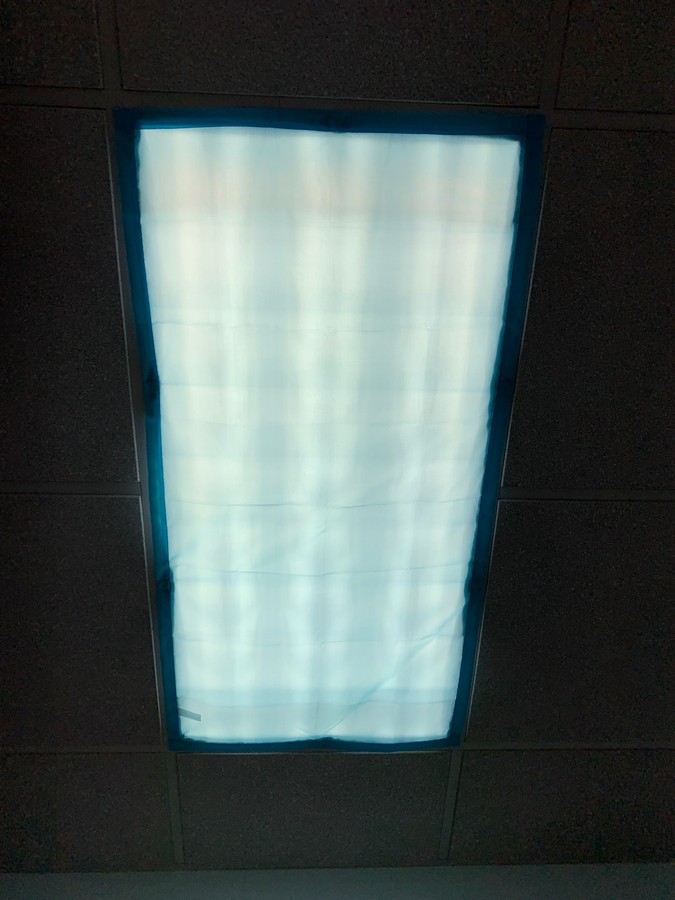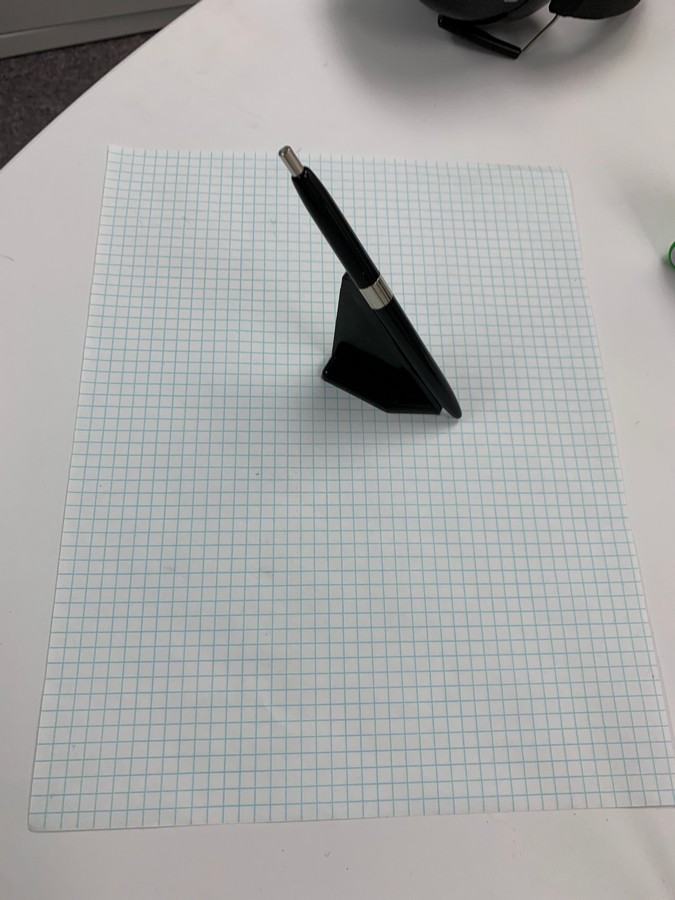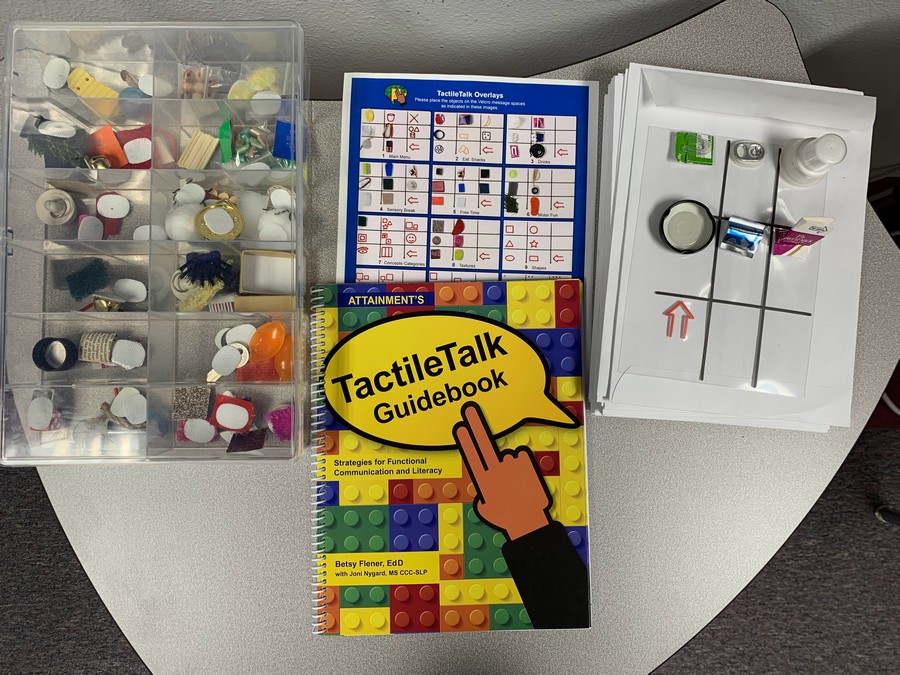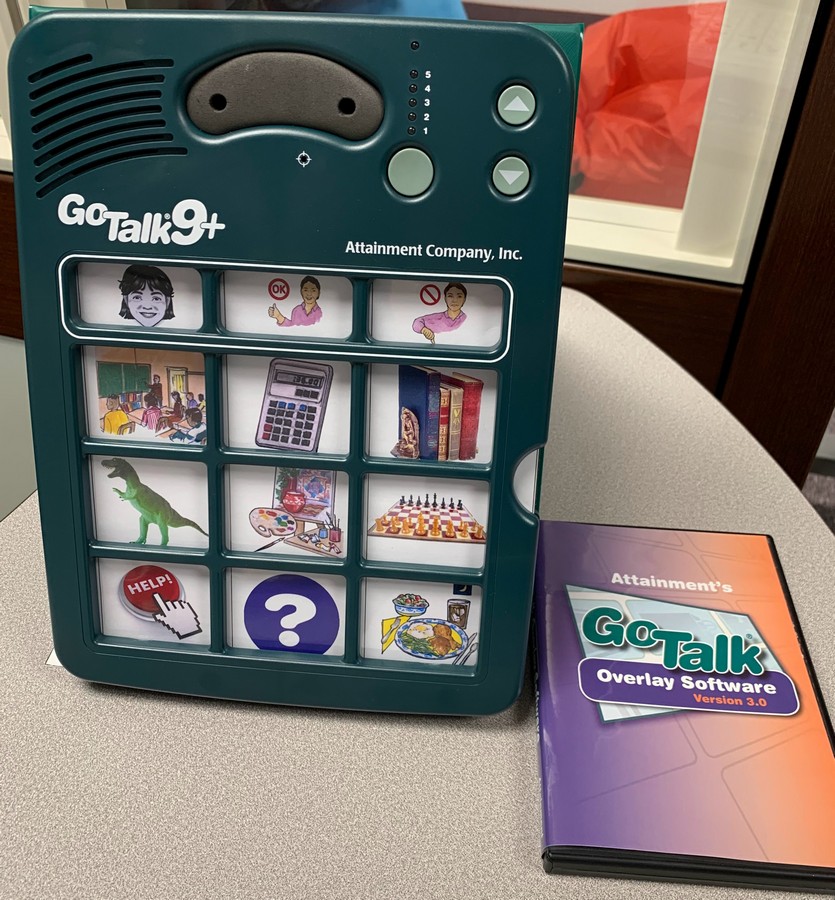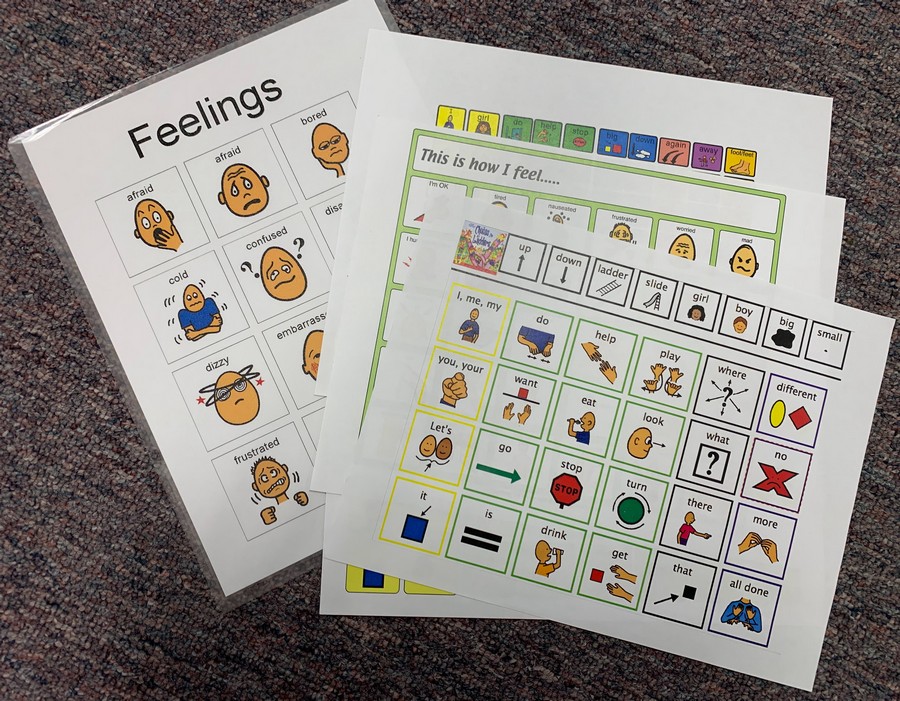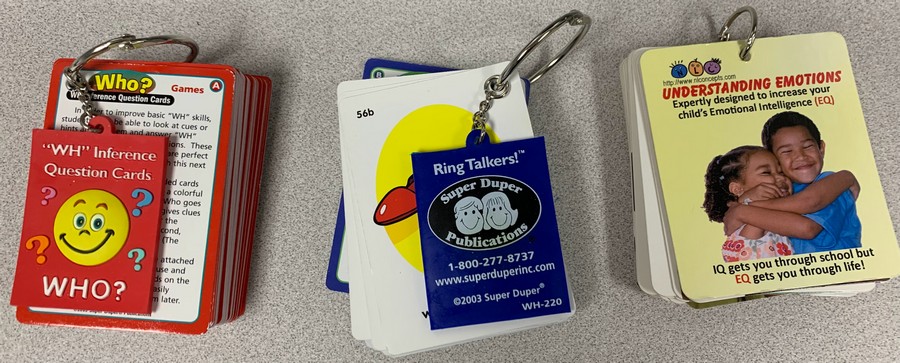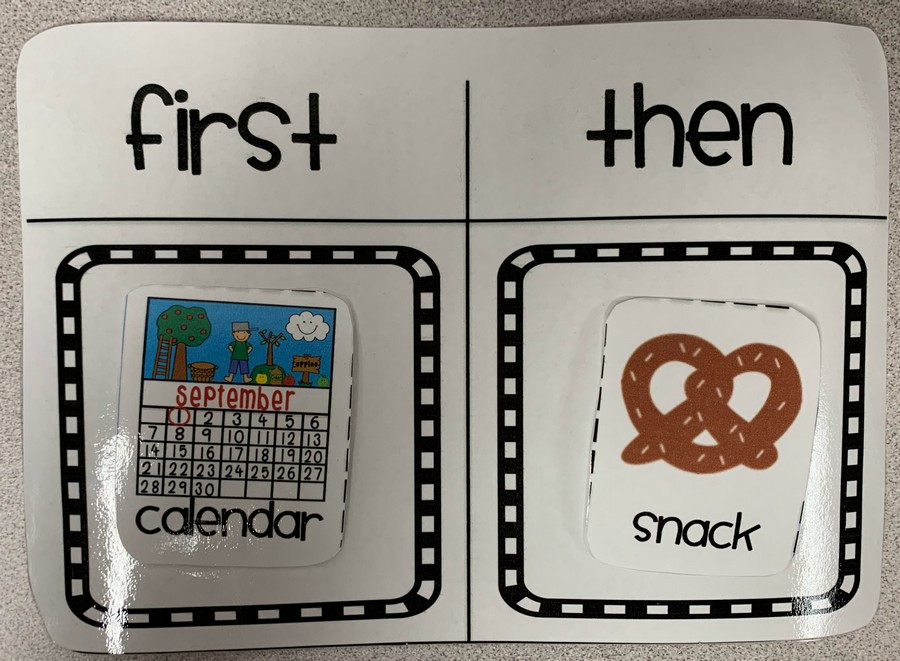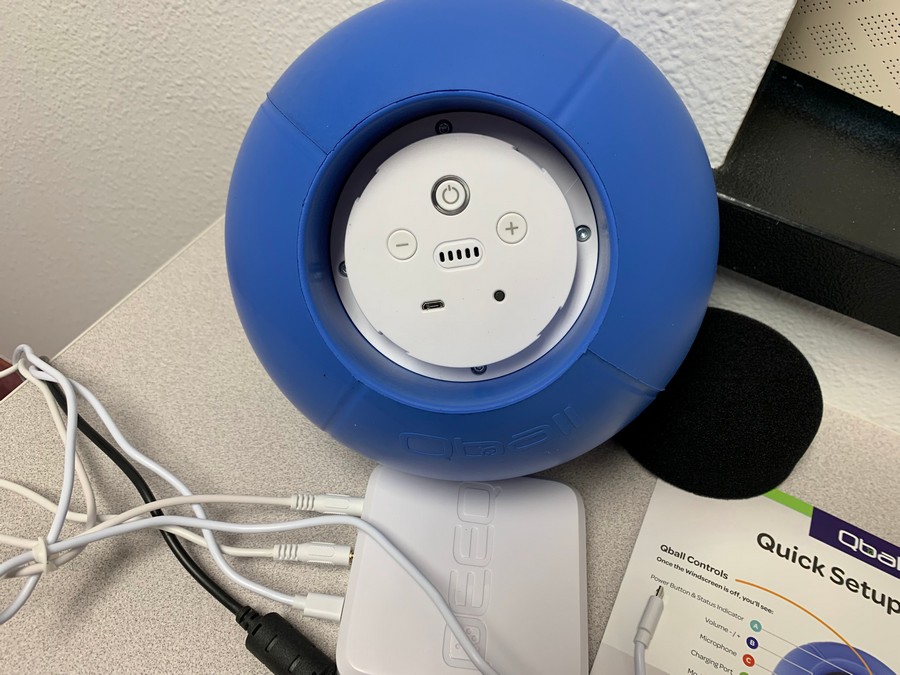Assistive Technology Lab
Welcome to our Assistive Technology Lab
Assistive Technology Scavenger Hunt.
Picture of a group of students who participated in the event all holding a variety of AT devices.

AT Scavenger hunt Question Sheet and QR Code.
Welcome to the Assistive Technology (AT) Scavenger Hunt!
The Individuals with Disabilities Education Act (2004) defines AT as
any item, piece of equipment or product system, whether acquired commercially off the shelf, modified, or customized, that is used to increase, maintain, or improve the functional capabilities of individuals with disabilities
Step 1: Please explore the lab, and find items that will serve the following students’ needs.
- ˜ When a student is sensitive to the flickering fluorescent light, what is a quick solution?
- ˜ If you have a student with limited motor skills to use a pair of scissors, how to include the student in the activity that requires paper cutting?
- ˜ When a student needs a portable text-to-speech reader to listen to some sentences when reading a book, what can be provided to support the student?
- ˜ If it is difficult for a student to turn on and off a toy, what can you use to adapt a battery-operated toy so the student can use a switch?
- ˜ When working with a student with limited functional speech, what can you use to support the student’s communication and learning?
- ˜ If a student is overwhelmed by the text, how to help the student focus on one line at a time?
- ˜ How to provide the visual support a student needs to understand how much time is left for the task?
- ˜ If a student keeps getting up from the seat, what may be used to support the student?
Step 2: Scan the QR code to reveal the suggested items. You may take a hard copy if you prefer.

DIY for Accessibility: Make a Bookstand
Are you looking for an easy way to read a book or display a picture? Join us for this DIY project to make a bookstand. All materials are provided.
Scavenger Hunt for Accessibility
Explore key locations on campus, such as the Student Center, Gordon B. Olson Library, SPED program communication and instructional technology lab, POWER Center, Access Services, meditation/prayer room, Mama Beaver Dam, and more. Learn about accommodations for student learning and help raise awareness of diverse needs on campus. Let’s build a more inclusive community together!
Assistive Technology Lab Equipment
Click on images for larger versions.
Assistive Technology Lab Equipment
Click on images for larger versions.
Assistive Technology Lab Equipment
Click on images for larger versions.
Assistive Technology Lab Equipment
Click on images for larger versions.


Please schedule your visit to the lab with Dr. Wenjing Zheng at wenjing.zheng@minotstateu.edu
Individual or class tours are welcome.