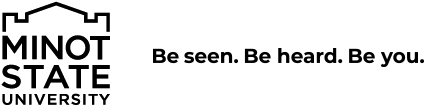Work Orders Procedure
1. Standard work orders: These work orders will be tracked in the Login - Minot State University Work Order Request Portal (bluefolder.com) .
2. Emergency work orders: Emergency work orders are any issues that require immediate attention to avoid major property damage and/or potential personal injury; please contact Facilities Management at 701-858-3210 with any emergency work orders. All non-emergency work order requests should be entered in the Maintenance Connection work order system. Maintenance employees are responsible for determining when a request is an emergency and will respond accordingly.
3. Notification of Change in Inventory Form: This form needs to be filled out any time inventory is moved from one location to another. The form is also available on the Business Office Website under PeopleSoft Information. There are hard copies available in the Facilities Management office.
- PDF Version: Notification of Change in Inventory Form
4. Key Requests: The key request form should be completed, including required department authorization signatures, and forwarded to Facilities to request all campus keys. Please note that depending upon circumstances, keys may be charged to the requesting department at actual cost which will vary based on the type of key. Lost file/cabinet keys will be charged to the department.
- PDF Version: Key Request Form
- Word Version: Key Request Form
5. Space Change or Move Form: Departments should complete this form for any occupant or room use changes, including required signatures from your department authorizing the change, and forward to facilities for review. Please be sure to include proposed moving dates along with any special requests that would require assistance from Facilities management. Upon review of the completed form, a copy will be e-mailed to the Head of the Requesting Department, the Head of the Current Occupying Department, and the Requesting contact. Please ensure the completed form is forwarded to Facilities a minimum of 2 weeks prior to the proposed moving date.
- PDF Version: Space Change or Move Form
- Word Version: Space Change or Move Form