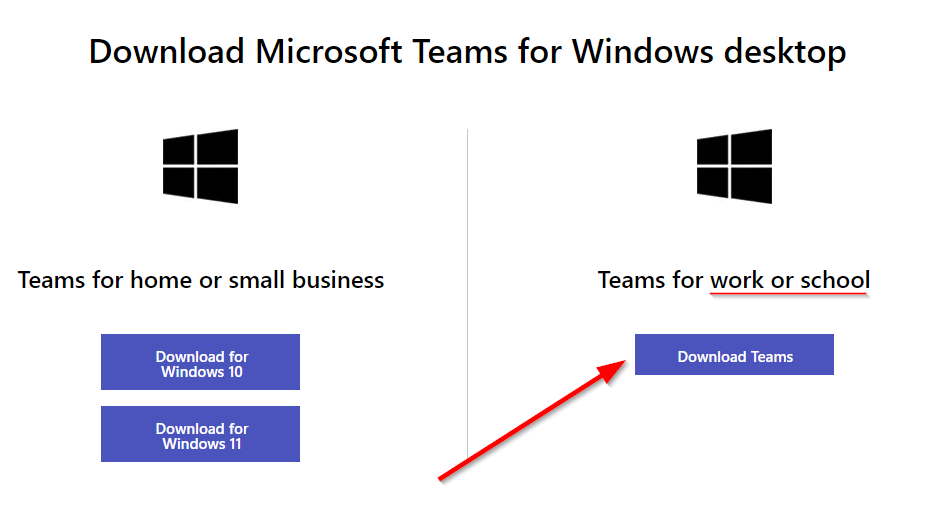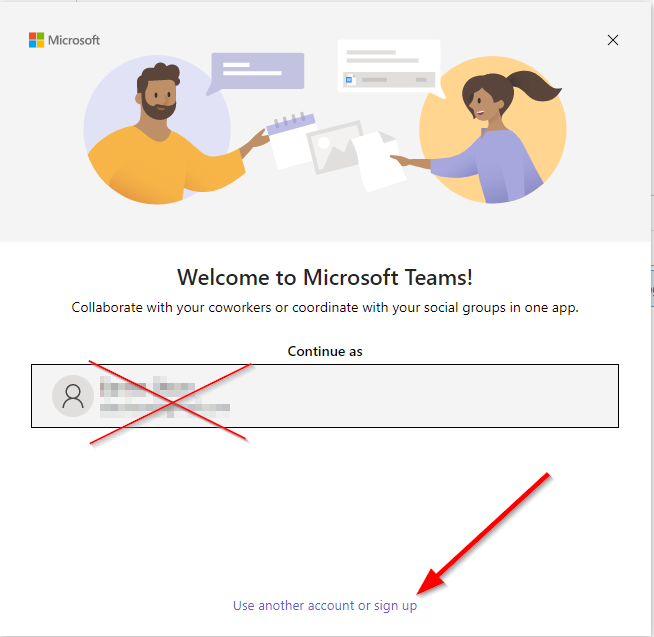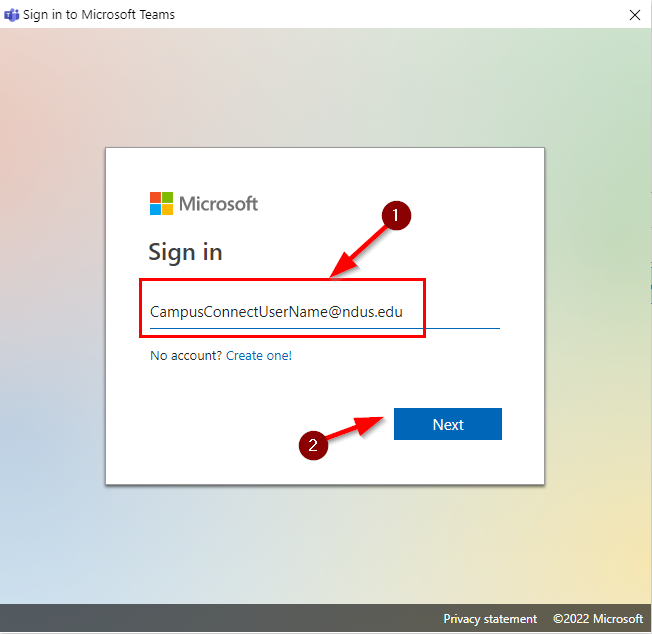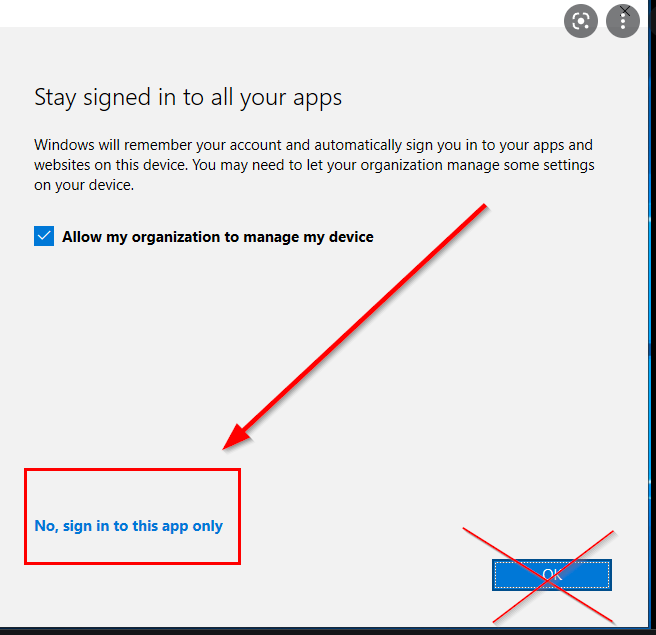Live Chat Software by Kayako |
Knowledgebase: Microsoft Office 365
|
Signing into Microsoft Teams
Posted by Darren Olson, Last modified by Darren Olson on 07 April 2022 07:54 AM
|
|
|
Here are the steps to login to Microsoft Teams: 1. Make sure you have the newest version installed, the download is located at https://www.microsoft.com/en-us/microsoft-teams/download-app Choose the one that is “work or school”
2. Login using firsname.lastname@ndus.edu and your campus connection/blackboard password.
3. If you get this screen after logging in you must select "No, sign into this app only" or you will get a red error message.
| |
|
|
Comments (0)