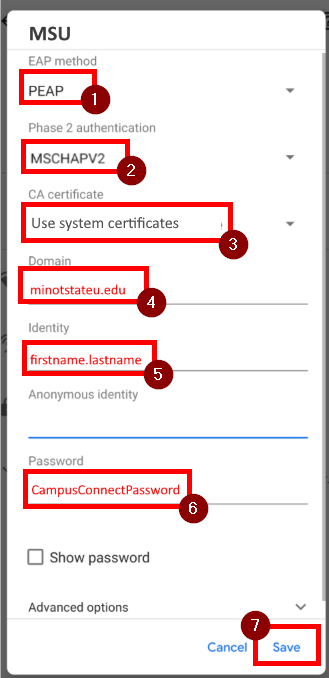If you need assistance, please stop by with your device at IT Central, 108 Old Main.
Encrypted connections (Preferred as it is more secure)
- MSU - Used for all Minot State University staff, faculty and students. This wireless network is located across the entire campus. Users login with their campus connection credentials. (For Android devices be sure to set "EAP method" to PEAP the "Phase 2 authentication" to MSCHAPV2)
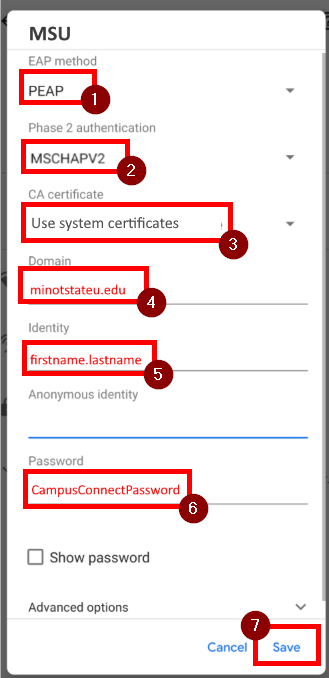
- eduroam- EDUROAM (education roaming) is a secured wireless network service that allows students, staff, and faculty to use their home institution's wireless credentials to access wireless network services, when visiting other EDUROAM participating institutions, without having to set up a guest account.
To get connected login with your campus connection userID + @ndus.edu (Example: student.name@ndus.edu) and your campus password. You may receive a warning about a certificate, choose connect anyways as it cannot verify until an internet connection is available. (For Android devices be sure to set "EAP method" to PEAP and the "Phase 2 authentication" to MSCHAPV2)
If you have problems you may bring your device to Old Main 108 for setup.
Unencrypted connections
- Guest@MSU - Used for temporary access for campus visitors. This wireless network is located across the entire campus. Guests will need a pass to connect to this network. Please visit your sponsoring department to request access.
- GameConsole - Used for XBOX, Playstation, Chromecast, Roku, Wii , Blu-Ray Players, etc.. This wireless network is located in the campus dormitory's. Please visit https://connect.minotstateu.edu/enroll/MinotStateUniversity/onboard/reset to register your device.