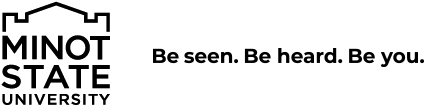IVN Off-Campus Site Request
Please follow the steps below to add an off-campus site for an IVN class.
1. Instructor Approval
- Notify course instructor by email to request approval to open the site you wish to attend
- Instructor must e-mail Doug Tiedman with approval to open the site at the desire location
2. Location Approval
- Contact the Videoconference Contact Person at the desired receive site/location and
- Check if the site/room is available at the requested time
- Seek permission to use the classroom
- Principal/Superintendent must e-mail Doug Tiedman with approval for classroom use and state that no charges will be incurred by Minot State University for delivery
- Videoconference Contact Person must complete the IVN Location Information Form
3. Consortium Scheduler Approval
- Check with the Consortium Scheduler for any scheduling conflicts (mandatory)
- Consortium Scheduler must e-mail Doug Tiedman with approval to schedule the class at the desire location
Consortium Scheduler List and contact information can be found at http://www.ndivn.nodak.edu/web/User_groups/K-12/consortium_sch.asp
4. Register for the course
- Students can view class schedules; register for classes, and find payment information at CampusConnection
Please note: Minot State University requires a classroom technician be present or the person taking the class be trained on the use of the equipment (restarting, mute, unmute, etc.). For training, contact your Videoconferencing Contact Person. Lack of proper training on the operation of the equipment may result in your site being canceled. On older equipment you must be able to switch between people and content using the remote, or you will not see the content (computer screen).