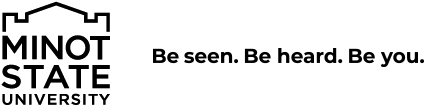Verification of Enrollment
Verification of Enrollment or Enrollment Verifications are available two weeks after the start of each semester on Campus Connection.
Check out our video or follow these steps:
- Log into Campus Connection.
- Click the Academic Records tile.
- Choose Enrollment Verification on the left.
- Choose Minot State University in the dropdown box.
- Click the Self Service Enrollment Verification button.
- Select Current enrollment or All enrollment.
- Click the Obtain an enrollment certificate link.
- Print the certificate.
If you have a specific form or requirements or it is before the start of the semester, please fill out this form or contact the Registrar's Office at 701-858-3388.
All verifications may take up to 2-5 business days to process.
If you are a Canadian student and need a loan or TL11A tax form filled out, please see the International Office or check their website.