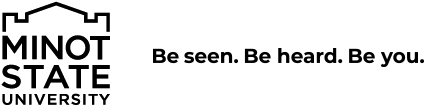Payment Information
Payment Methods
- Online – credit card and electronic check payments can be submitted through Campus Connection 24 hours a day
- By Mail – checks or money orders can be mailed to Minot State University, Business Office, 500 University Ave W, Minot ND 58707
- In Person – Cash, check, or credit card payments are accepted at the Business Office cashier window located on the 2nd floor of the Administration Building.
Students may save payment methods (e.g. credit cards) within MSU’s online payment portal as a means of saving time when making future payments. When submitting a payment, simply mark that you wish to save the info for future use. To view your saved methods, or to add a method, follow the instructions below.
Setup an Authorized User to Make a Payment
This will allow someone other than the student to be set up to make a payment.
**Authorized users must have an email account
Setting up an Authorized-Payer
- Log into Campus Connection
- Select the "Financial Account" tile
- Select "Pay Online Now" from the menu
- Click on the "Pay Online Now" button
- Select the "Authorized Users" button
- Select the "Add Authorized User" tab
- Complete the requested information to add a user